Search
Section categories
| parks [3] |
| custom scenery [29] |
| buildings and structures [0] |
| Steel Tracks [5] |
| wooden tracks [3] |
| inverted tracks [0] |
| water tracks [0] |
| water parks [0] |
| fireworks mix master shows [0] |
| partical effects & fireworks shells [0] |
| custom track ride cars [0] |
Our poll
Statistics
Total online: 1
Guests: 1
Users: 0
| Main » Files » rollercoaster tycoon 3 » custom scenery |
Vodhins Gizmos
| [ Download from this server (2.79 Mb) ] | 03/11/2011, 8:04 PM |
| Qoute from VODHIN Animated Gears and Cogs and a Steam Engine are now included in this set, too! My Gizmos set has been updated to include new, animated Gates, WarningLights and WigWag that can be set up as Ride Evnets These new gates replace the old stationary ones and the flashing lights, too. The new pieces will come as a "kit" with a base and pole, the flashing lights, the motorized gate arm or Wig-Wag, the pole top, and a few other extras. You will be able to choose a 15 second (shown in the video above), 20 second, or 25 second animated ride event, and perhaps a few longer versions. Please note: these DO NOT stop peeps from crossing the tracks- I have yet to experiment, but I don't think you could have a "sign" (needed for the no-entry feature) coded into an animated ride event and have it affect peeps only whilt it's running- it would probably just keep peeps away all the time. The new set replaces the old one, so keep a copy of the old set in a safe place. I recommend that you simply move the old Gizmos folder out of the themed directory and into one somewhere else, on your desktop or whatever. Just make sure that the old folder is not in any directory that RCT3 might access (like your RCT3 folder in My Documents, or in your pictures or videos, etc). Also back up any parks that you do not want to loose- mainly parks in which you have used the Gizmos set (you can simply copy your Parks and your Scenarios folders to your desktop or where ever, again, making sure that the copy is not in any RCT3 folder). If something goes wrong, simply move those folders back. What has changed: The Warning Lights are now ride events and the model consists of a base, pole and a set of lights. The crossing gates- all types- have been replaced with new models. The gates are designed to attach to the Warning Lights pole (they can attach to other things, too...) The WigWags have been replaced with new models, and as such attach to the top of the Warning Lights' pole. The can attach to other types of poles, too All of the above are Ride Events and you need to place the piece, click it, and then click the Ride Event button to assign it to a section of track. You can set multiple pieces (the lights and the gates, for example) to the same section of track, and I recommend that the trigger be about 5 RCT3 squares away. Place all pieces before assigning items to that section of track. See my note below for why. A Note About Ride Event Triggers: All pieces that share the same track section for the trigger point must be placed before starting to assign the piece. If you change any one part after assigning the trigger point, the other pieces may not work and will need to be re-assigned. If you have the Warning Lights and a Gate assigned to a piece of track, thn then assign the Warning Lights to another piece of track, the Gate will probably need to be re-assigned, too. If you have pieces assigned to a point of track and then add a brand new piece, assigning it to the same point, the existing pieces may need to be re-assigned. This is something inherent in RCT3, as the existing Ride Events behave the same way. To make a path across the rail road tracks, first place the track, then lower the ground enough that you can place a path tile in the "hole." Now raise that tile up until it's level with the ground again and continue adding paths... To install, My computer- hard drive- program files- Atari- rct3- style- themed 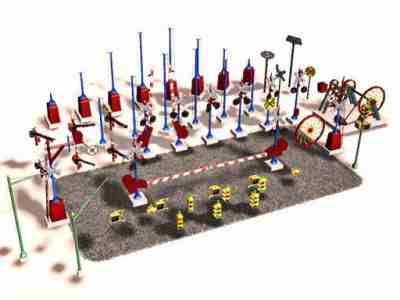
| |
| Views: 6818 | Downloads: 1112 | Comments: 6 | | |
| Total comments: 5 | ||||||
| ||||||